cPanel Core Functions
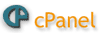
cPanel is a web-based, point-and-click interface control panel that helps you manage your website and hosting account and control your domain properties. The cPanel interface offers you an account-related information view of your website hosting account and provides easy access to the wide variety of website management and website building tools and utilities. cPanel is designed to make the complex tasks of managing your website hosting account easy.
Click here for a cPanel demonstration.
cPanel Features Interface
The cPanel Control Panel supports your Web management with its core functions including:
- Control website files
- Email accounts creation for email features implements
- File Transfer Protocal (FTP) agent
- Databases creation
- And much more
Domain Management
cPanel allows for domain management functions including parking domains, add-on domains, creating sub-domains and domain redirects.
Website Backups
Website Backups are important as your regular backup maintenance performance. Full automatic backups can be generated using cPanel. Backups can also be used to restore your Website.
E-mail Management
cPanel provides you with email management functions for creating email accounts, Email Client configuration including POP and IMAP set-up, auto responders, email forwarding and email username and password authentication.
File Transfer Protocol (FTP)
To publish your website you can use FTP (File Transfer Protocol) to upload you files through cPanel.
Other cPanel Interface Functions
Support Help:
For support information, cPanel's "Help" tool (located in the top-right corner of the cPanel interface) is useful and context-sensitive.
Support Keyword:
For keyword support, cPanel's "Find" tool (located in the left-top sidebar of the cPanel interface) allows search functions by keyword input.
Frequently Accessed Areas:
Other cPanel functions (located in the left sidebar of the cPanel interface) include the "Frequently Accessed Areas" providing quick links to commonly used cPanel functions.
Stats Section:
The "Stats" section which provides metrics for your Website's disk space use, monthly bandwidth transfer measures, database counts, server status and other website architecture.
Command Line Access:
cPanel also features command line access for a more automated standard system of administration procedures.





















